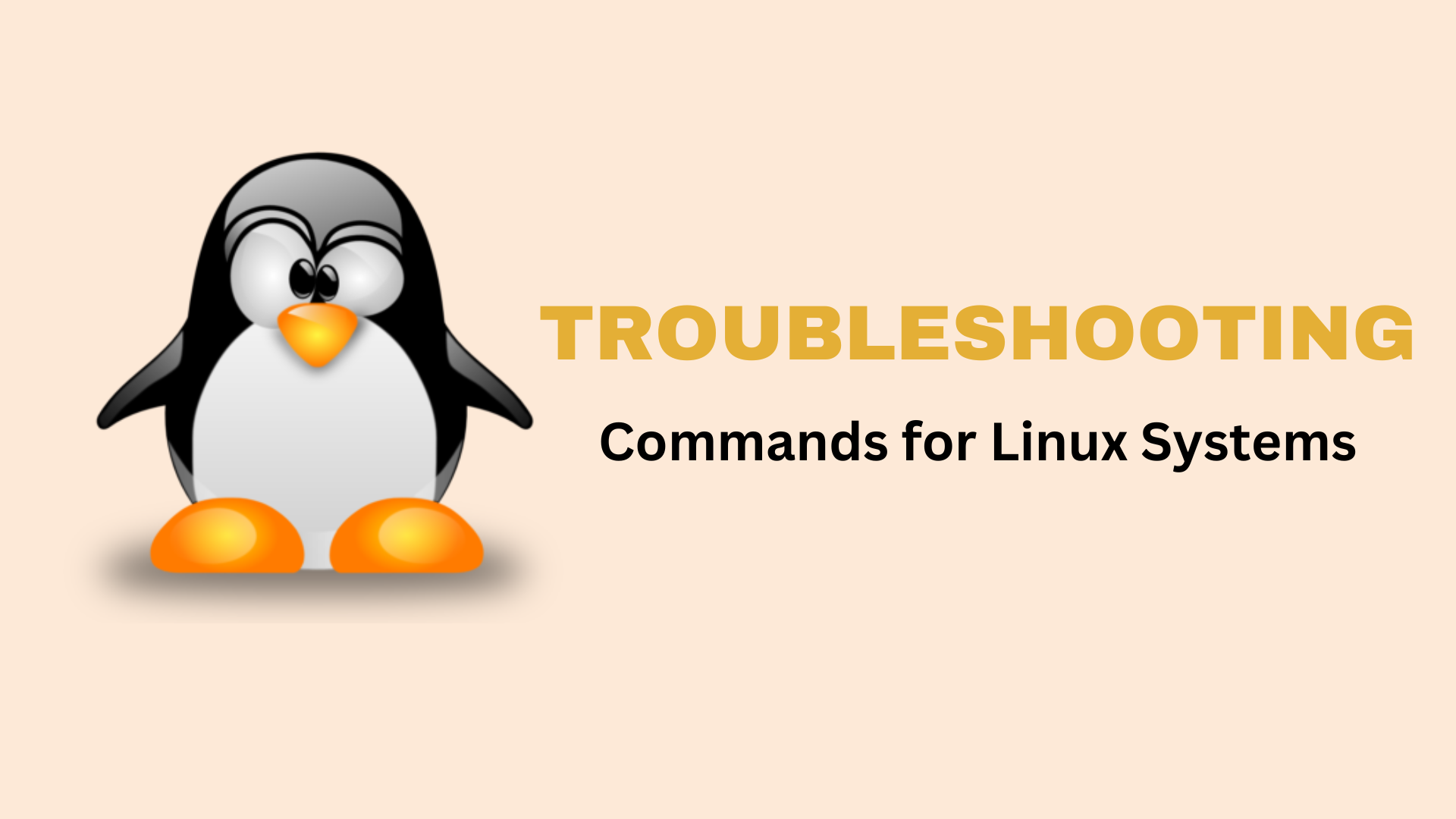
Processes
View processes consuming the most CPU
ps -eo pid,pcpu,comm --sort=-pcpu | head
This command lists processes along with their CPU usage in descending order, showing the top consuming processes.
Network
Trace network route
traceroute ridaeh.com
Traces the route packets take to reach a destination.
List all listening ports
To list all the listening ports, use “-l” flag with ss command. To list specific TCP, UDP or UNIX socket, use “-t”, “-u” and “-x” flag with “-l” as shown below.
$ ss -lt
State Recv-Q Send-Q Local Address:Port Peer Address:Port
LISTEN 0 128 *:ssh *:*
LISTEN 0 50 :::http-alt :::*
LISTEN 0 50 :::55857 :::*
LISTEN 0 128 :::ssh :::*
LISTEN 0 50 :::53285 :::*